Add a User to a Course
If you are attempting to add or adjust the Course Director role in a course please reach out to the registrar for assistance. This role is managed by the Colleague + D2L integration.
If the user is already listed in your classlist you may adjust their enrollment.
Checkbox next to the person you would like to adjust and select Enrollment.
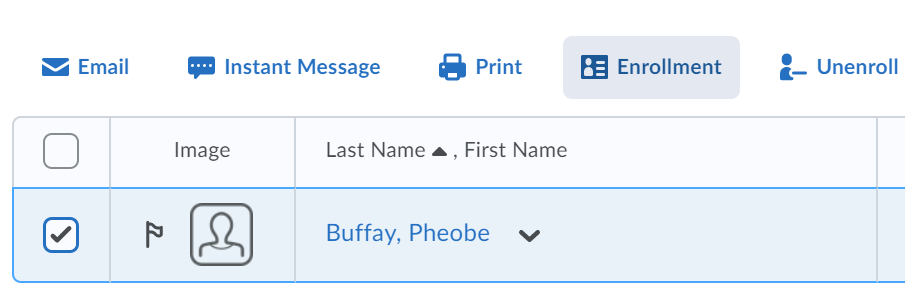
Select new role and Save.
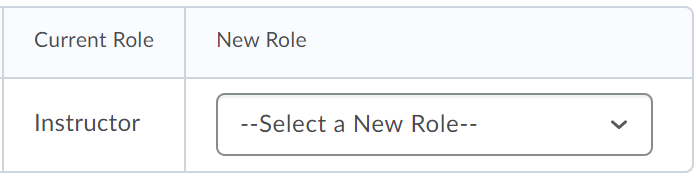
If the user is not currently enrolled in the course you can add a user to your course.
<span class="fr-mk" style="display: none;">&nbsp;</span><span class="fr-mk" style="display: none;">&nbsp;</span>