Panopto - How to Create a New Folder (or Subfolder)
Folders are used as a way to help organize sessions. Every session belongs to a folder and only users assigned to a folder can create, record, view or edit those sessions.
Prerequisites
- Creator access to Panopto
1. Create A New Folder
1.1. On your Panopto site, select the + Create menu in the upper left corner, then select New Folder (Figs. 1a and 1b).
 Figure 1a
Figure 1a
 Figure 1b
Figure 1b
1.2. In the Create Folder window that appears, provide the folder with a Name and Description, and select a Parent folder if applicable and then select Create Folder (Fig. 2). Optionally, you can select Inherit permissions from the parent folder if you are creating a subfolder and would like the subfolder to share the same level of permissions as its parent folder. Note: Administrators will see an additional option, Add this folder to your My Folders list, which allows them to limit which folders appear within their My Folder on Panopto.
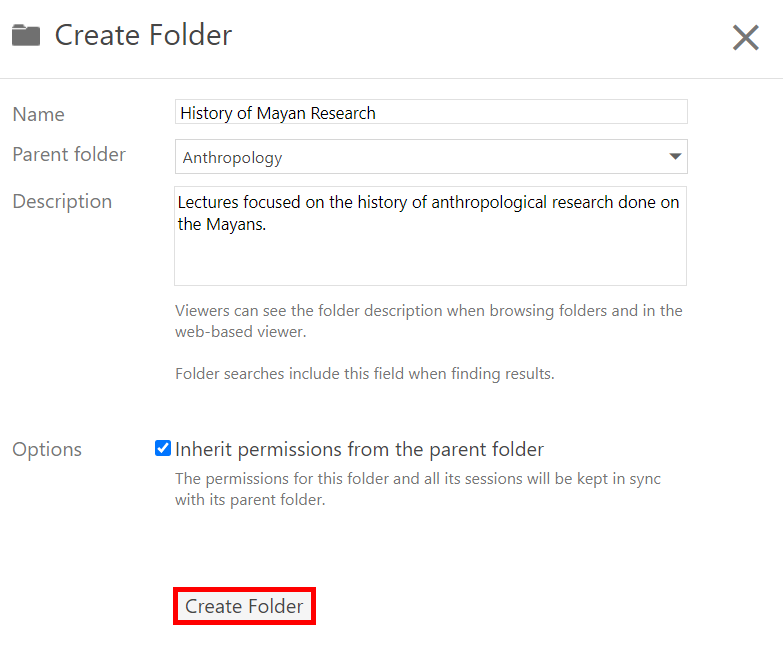 Figure 2
Figure 2
2. Create a Subfolder from within a Folder
To learn more about subfolder management, please visit our article, How to Use Subfolders.
2.1. From within the desired parent folder, select the button Add folder (Fig. 3).
 Figure 3
Figure 3
2.2. A text cursor will appear and Add folder will change to Enter name. Type the name of the new folder and hit Enter (Fig. 4).
 Figure 4
Figure 4
3. Create a Subfolder from the Browse Menu
3.1. Expand the Browse menu from the left-hand navigation and right-click the folder to which you want to add a folder. From the pop-up menu that appears, select New Subfolder (Fig. 5).
 Figure 5
Figure 5
3.2. In the Create Folder window that appears, provide the folder with a Name and Description, and select a Parent folder if applicable and then select Create Folder (Fig. 6). Optionally, you can select Inherit permissions from the parent folder if you are creating a subfolder and would like the subfolder to share the same level of permissions as its parent folder.
 Figure 6
Figure 6
If you still need help, click here to request assistance with Panopto.