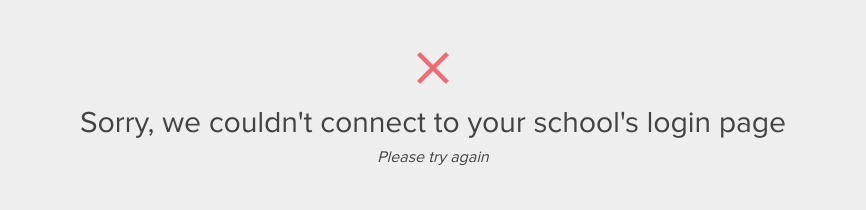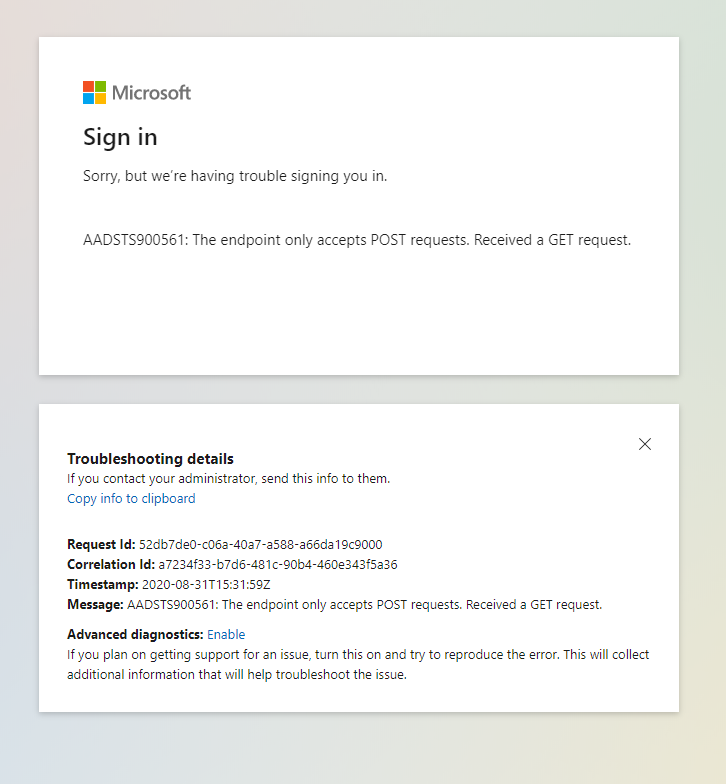ExamSoft Login Issues
If you receive the message "Sorry, we couldn't connect to your school's login page" or "Sorry, but we're having trouble signing you in." (screenshots below)
- Ensure you are using the Chrome browser and not Safari or Firefox.
1. Clear the cache and cookies for all time
2. close all browser sessions.
NOTE: On a Mac you will need to use the keyboard shortcut Cmd + Q or right click the application in the Dock and select Quit to close the Chrome session.