Panopto - Copy a video
This article will show two different ways Creators can copy sessions within our Panopto site.
1. Copy - Using the Copy Button (One or more sessions at once).
1.1.Hover over the session you wish to copy and check the box in the top left corner of the thumbnail preview (Fig. 1.1). You can check multiple sessions if you want to copy more than one at a time.
 Figure 1.1
Figure 1.1
1.2. Along the top of the page a Copy button will appear (Fig. 1.2). Click it.
 Figure1.2
Figure1.2
1.3. Use the drop down to select the folder where you would like to copy the session (Fig. 1.3). You can manually search through folders, or type part of the folder name to narrow down the results. Note: Course folders can be found under Active Courses by selecting the triangle to expand the folder even if it is grayed out.
 Figure 1.3
Figure 1.3
2. Copy - From Settings (One session at a time).
2.1. Choose the session you wish to copy and click on Settings (Fig. 2.1).
 Figure 2.1
Figure 2.1
2.2. Click Manage and select Copy (Fig. 2.2). The copied session will inherit the same permissions from the original folder.
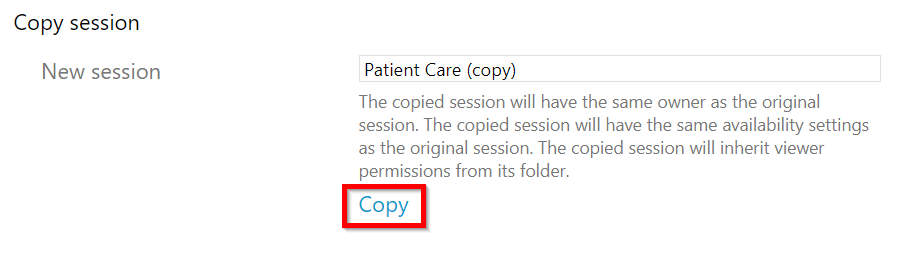 Figure 2.2
Figure 2.2