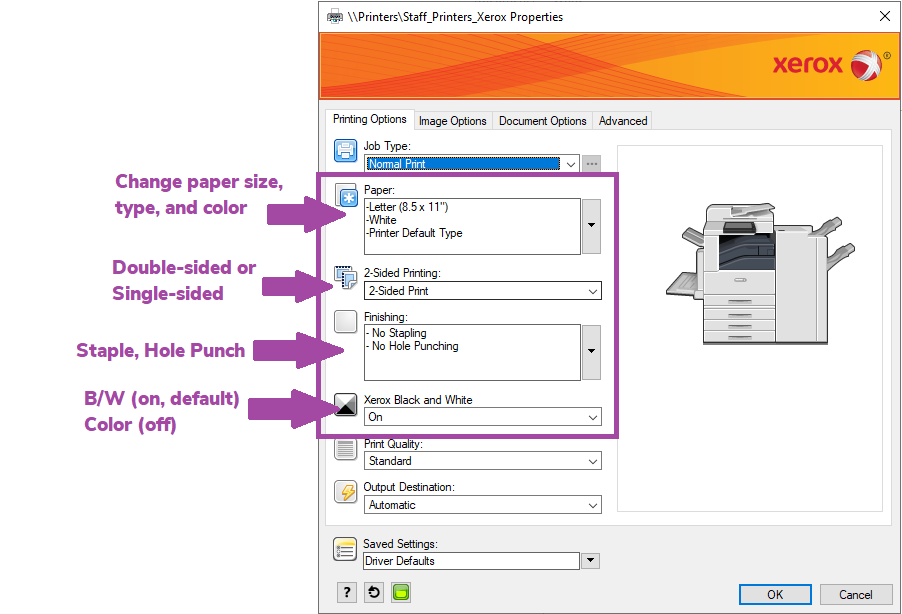Xerox and Papercut Quick User Guide
The global queue Is used for Follow-Me Printing, meaning, any print job you send can be released to print on any of the printers connected to the global queue.
3200 Des Moines Campus Global Queue: Staff_Printers_Xerox
8025 West Des Moines Campus Global Queue: Xerox_Printers
The attached PDF guide is for use with the Xerox Altalink and Versalink printers. It will walk you through basic functions of both the Papercut app and the Xerox apps.
Printer Defaults
By default the printer is set to:
- Black and White
- Duplex (double-sided)
- Plain, Letter, White
You can adjust the settings by clicking on Print Properties/Preferences.
Press OK when done to confirm the settings.