Finding a Local Zoom Recording
Local recording location is set in your Zoom settings. To find where Zoom stores your local recordings:
- Open the Zoom desktop client.
- Click your profile picture or initials from the top-right corner of the desktop client and then select Settings.
- Select Recording from the left side menu.
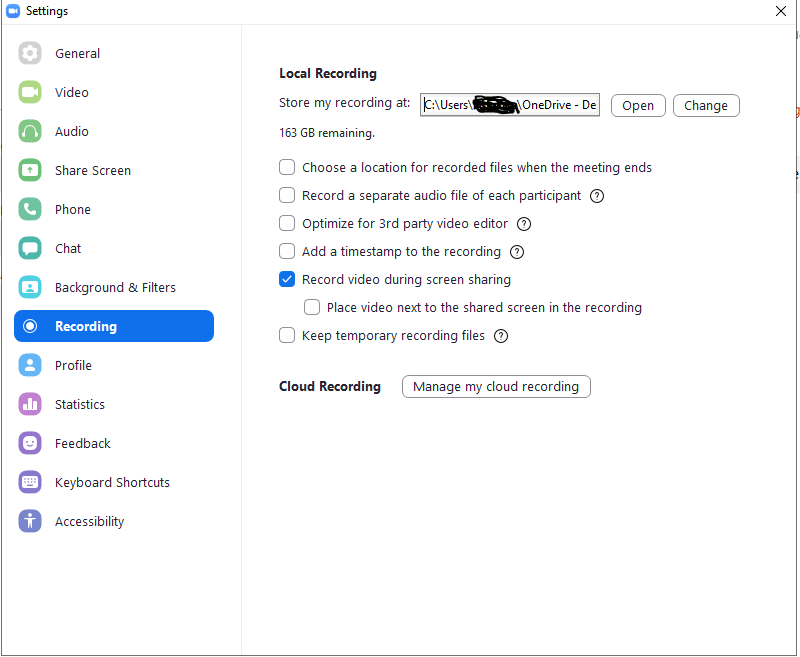
- At the top of the page you will see Store my recording at, followed by the location where Zoom stores your local files.
- Click the Open button to open this location in File Explorer to access your local recordings.
If you still need help, click here to request assistance with Zoom.