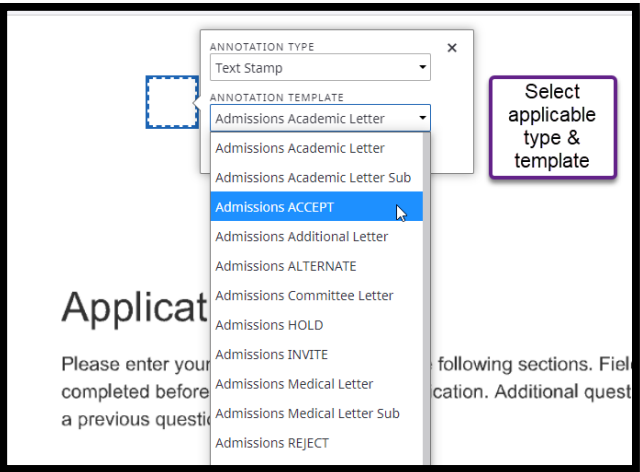Perceptive Content - Create Annotations in Content APPs (WebNOW)
Please use the below steps to add annotations in Content Apps.
1. Select Create Annotation
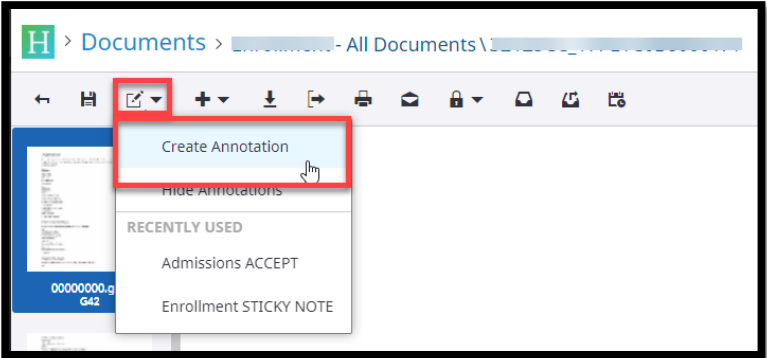
2. A gray box will pop up – click to add to document. This is where the annotation will display once complete.
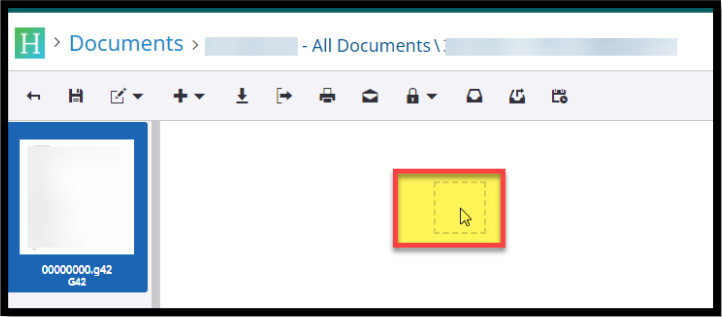
3. A pop up box will display to allow for annotation type selection. Select type and template.