Adobe Acrobat - Troubleshooting
This Article provides some common issues and their resolutions for Adobe Acrobat.
Unable to Print to PDF - DMU Employees
If you encounter an issue with printing to PDF or if printing to PDF outputs a text or other incorrect file.
1. Open Software Center
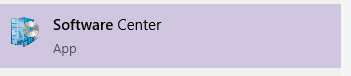
2. Find the version of Adobe you have installed. Most commonly this will be adobe reader.
3. select the application and choose the option to repair.
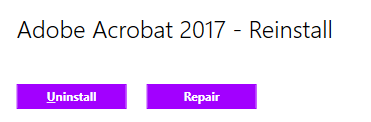
4. Restart your computer and then attempt to Print to PDF.
Sign in Required Prompt comes Up when Opening Adobe - DMU Employees
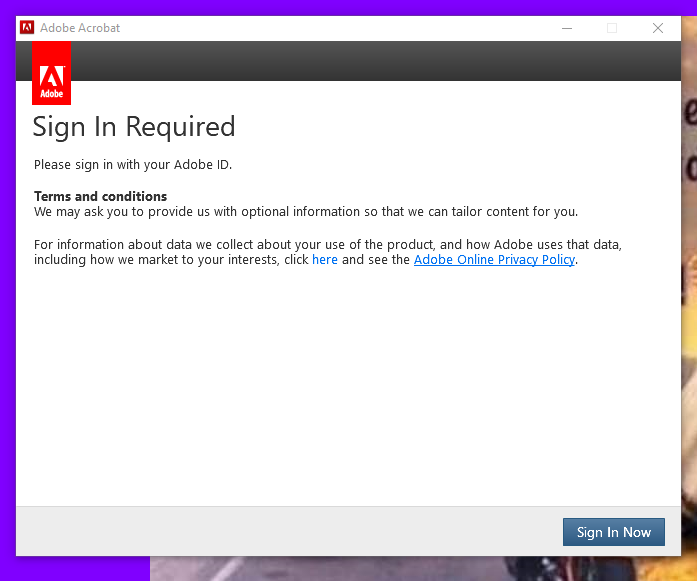
If you encounter a sign in prompt when opening Adobe. Perform the following steps.
1. Open Software Center
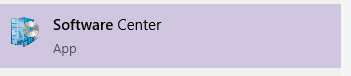
2. Find the version of Adobe you have installed. Most commonly this will be adobe reader.
3. select the application and choose Uninstall.
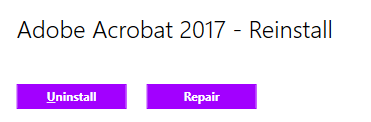
4. Restart your computer.
5. Open Software Center
6. Find the adobe Application again.
7. Select install
8. After installation is complete reboot your PC.
9. Open Adobe and ensure it is no longer asking for sign in.