Perceptive Content - ImageNow Printer Error - "Unable to get CLSID of controller"
If you are receiving the following error when attempting to use the ImageNow Printer in Windows please follow the steps below to resolve.
Error: "Unable to get CLSID of controller"
Occurs when using the ImageNow Printer to add a document to Perceptive Content
Screenshot:
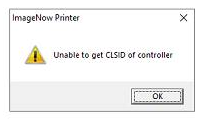
Solution: Run a repair of the software.
1. Close Perceptive Content .
2. Click the Windows START button
3. Type "apps" and click "Apps & Features"
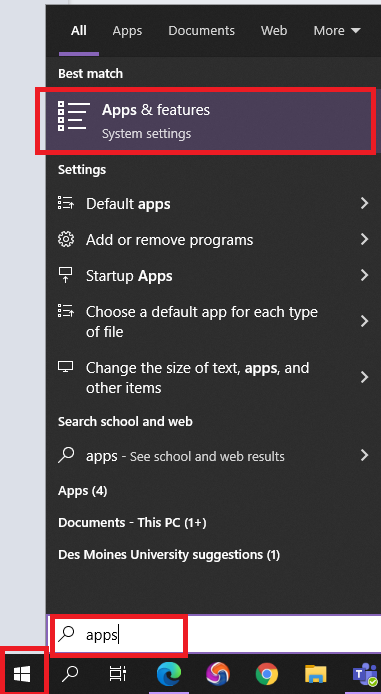
4. Scroll to find Perceptive Content
5. Click Modify
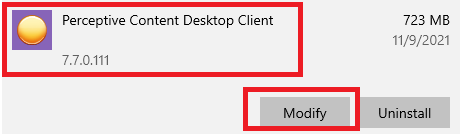
Once the Perceptive Content Install Wizard appears:
6. Click Next
7. Select Repair and click Next
8. When finished close that window
