Outlook - Working Offline
Symptom:
Outlook is showing "Offline" or "Working Offline"
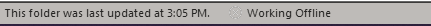
Resolution:
- On the Ribbon Menu select "Send/Receive"
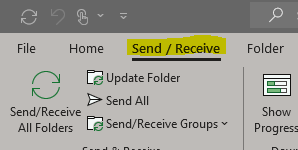
- Under Preferences find the Work Offline Button.
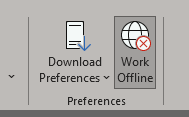
- Click the button and ensure it is no longer highlighted.
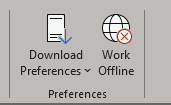
- Check at the bottom of the window to ensure Outlook now says Connected to: Microsoft Exchange.
