Requesting Urgent Classroom Support
We understand that timing is critical and starting your classes on-time is extremely important. The Urgent Classroom Support request process is designed to provide timely support when AV issues prevent the start of learning.
How it Works
A shortcut Icon is provided on the desktop of the Room PC that allows that User to request support without calling the Solutions Hub or needing to leave the learning space. There are also QR codes available on the classroom credenza and by touching the "?" in the upper right hand corner of the classroom controller.
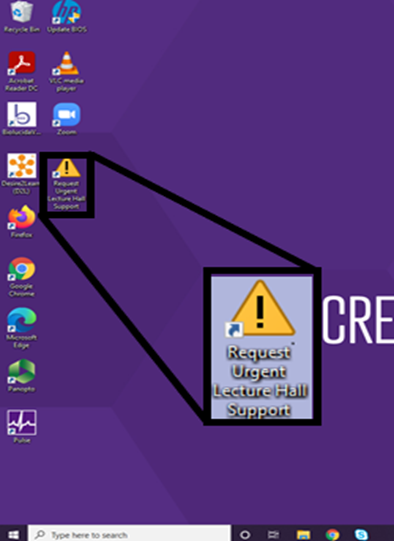
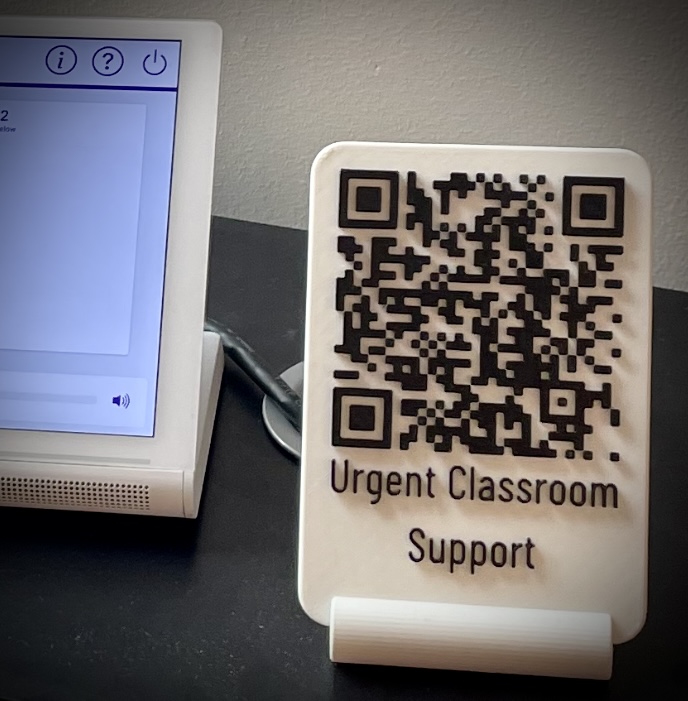
This shortcut links directly to the Urgent Lecture Hall Service Item in the ITS Service Catalog in FreshService.
The user selects the Room and provides a description of the issue.
Once the form is complete, clicking the “Place Request” button triggers the support process.
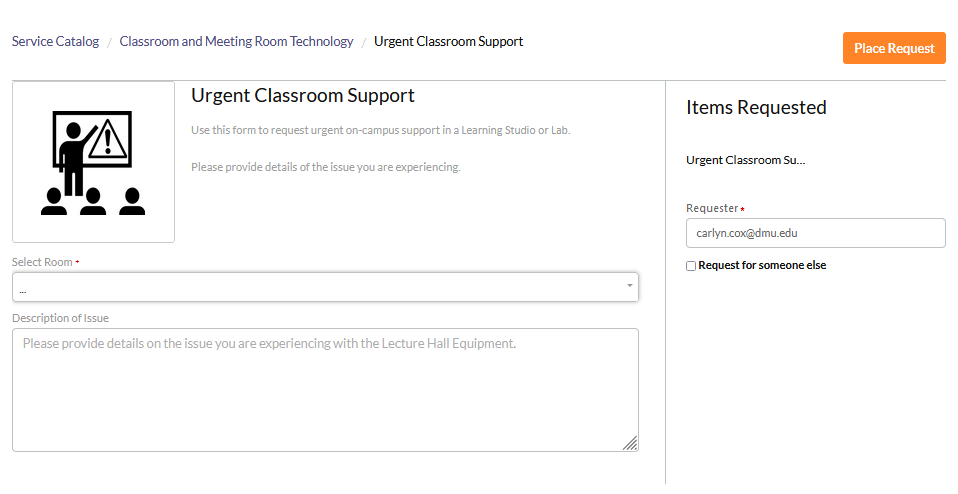
Keeping Tabs on Your Request
This process generates a FreshService ticket and immediately alerts available DMU technicians via SMS text and phone.
Fresh Service will take you to the My Ticket screen where you can see updates to your ticket and provide additional Notes.
A responding technician is able to acknowledge the support request and that acknowledgement is visible to the requestor on the My Ticket page.
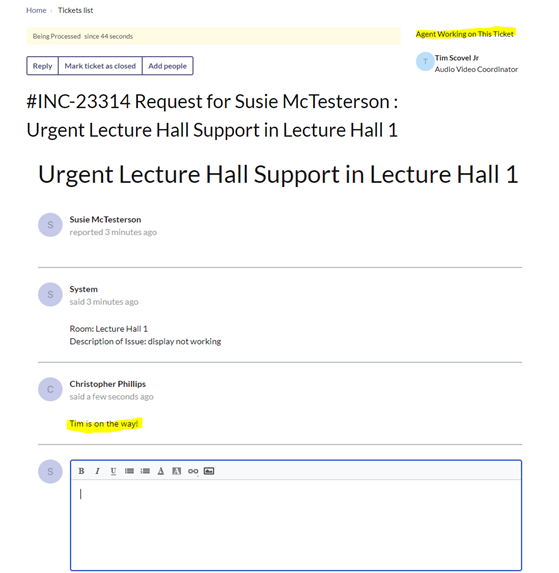
Timeline for Notifications
Immediate -> Primary Technicians are notified by SMS and phone
After 2 minutes without acknowledgement -> Primary and Secondary technicians are notified by SMS and phone
After 3 Minutes without acknowledgement -> Primary, Secondary Technicians are notified by SMS and phone, and IT Support management is notified by SMS.
Urgent Classroom Support Request Item: https://dmu.freshservice.com/support/catalog/items/147