Viewing Participant Attendance Status in a Meeting
While in a Zoom meeting that was scheduled through a calendar integration (Zoom Plugin for Outlook or Google Calendar), your Participant list will be divided into 3 categories:
- Waiting Room
- Joined
- Not Joined
For those who have not joined you will also be able to see if they have accepted the invite, declined it, or haven't responded. This may help you determine if you should wait or reach out to anyone who has not yet joined.
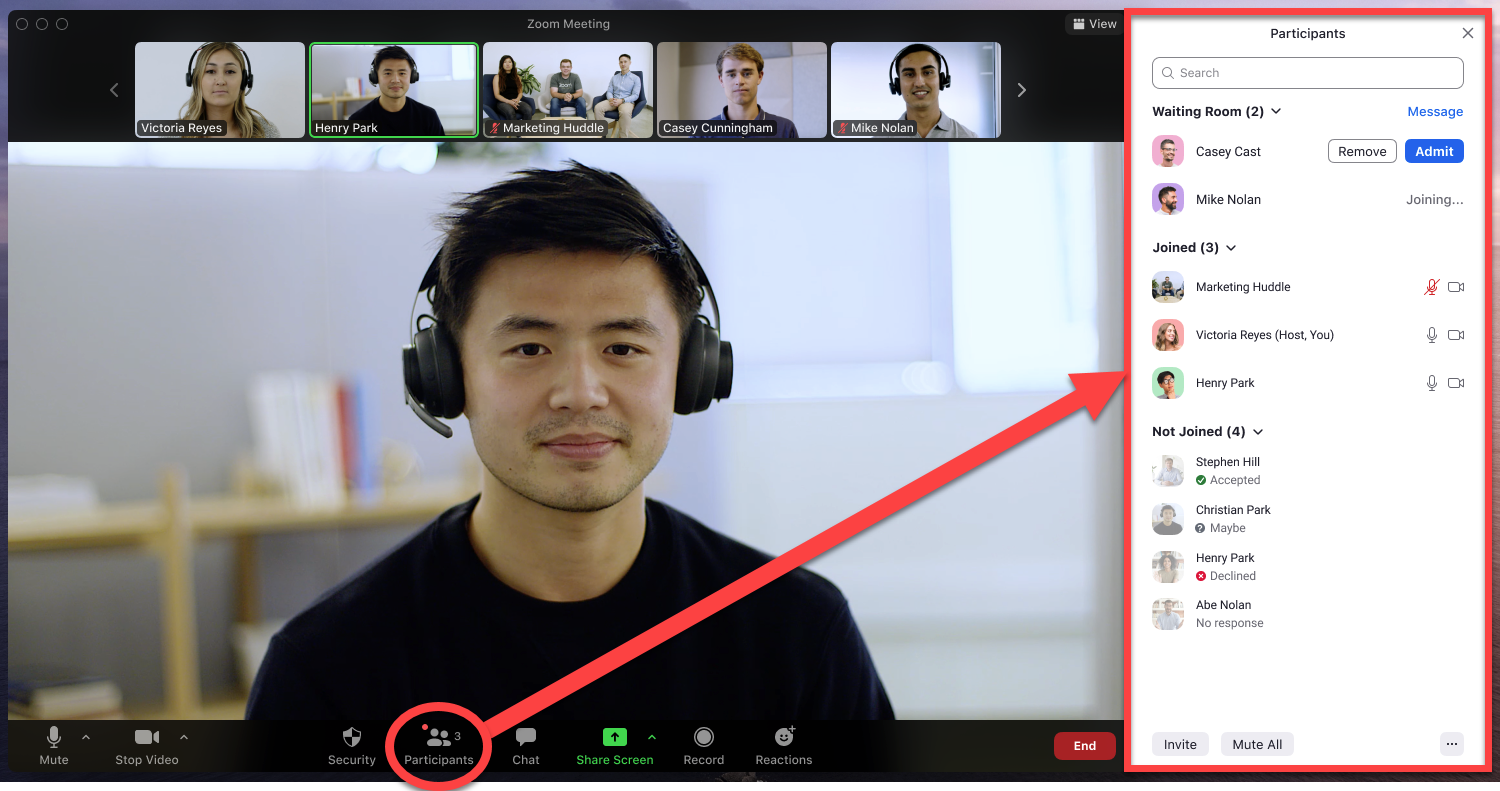
This feature is now on by default, but if you have any issues getting it to work, please reach out to the Solutions Hub to get a ticket generated.