Outlook - Solution: Prevent Outlook from Automatically adding a Teams Meeting.
Issue Description: When creating a new meeting in Outlook the Teams plug in automatically adds a Teams Meeting even if you are scheduling a Zoom Meeting.
Cause: The latest Teams Plug In Update from Microsoft enables this behavior by default.
Solution:
- In Outlook Select File from the Ribbon. Then select Options at the bottom Left.

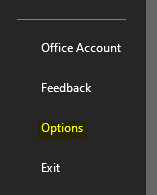
- In the Options Menu select Calendar on the Left.
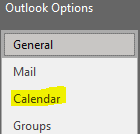
- In the calendar Settings Uncheck "Add online meeting to all meetings."
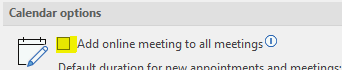
- Click Ok.
Now only the meeting option you choose will appear in your Calendar event.