How To: Locate your Student ID
As a student you may need your Student ID to complete certain forms.
To locate your student ID.
Existing student
- Log In to Pulse
- On the navigation menu select "My Academic Info"
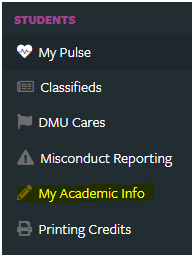
- This will take you to student Self-Service.
- Your Student ID will show in your profile.
Incoming Students
As an incoming student the "My Academic Info" link will not show on your Pulse navigation.
- Go to this Link "https://selfservice.dmu.edu/Student/Account/Login"
- Login with your UPN (if prompted)
- Click User Options > User Profile from the left menu
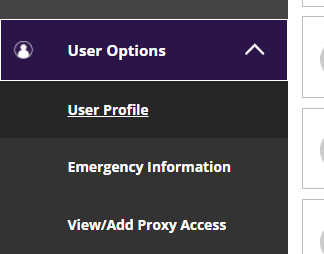
- Locate Student Name and find your ID number (7 digits, starts with a leading 0)
If you still have difficulty locating your Student ID, contact the registrar at "registrar@dmu.edu"