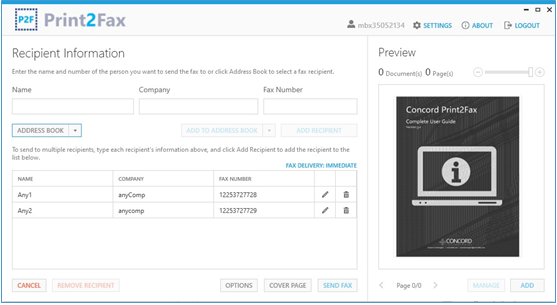How To: Send a Fax Using Concord Print2Fax
ITS Recommends faxing via email for most use cases. If you have an advanced use case such as; needing to add a cover page, needing to preview a fax before sending or, z.
The Concord print to fax application is available in Software Center. You can find Installation instructions here.
Unlike Faxing via email, Print2Fax requires your account be set up in Cloudfax. If you have not set up your account in Cloudfax or are unsure if your account is set up, please us this form to request a Cloud Fax account.
Sending a Fax
Sending a Fax via Print
Upon Print2Fax installation and configuration, sending a fax is as simple as clicking the Print button or selecting File → Print from within the document you wish to fax, and then selecting the Print2Fax option:
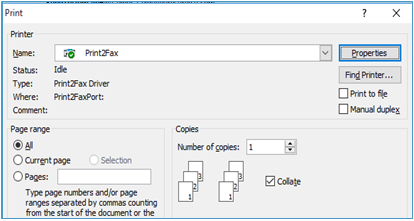
Once you click print, the Print2Fax interface will be launched as follows: