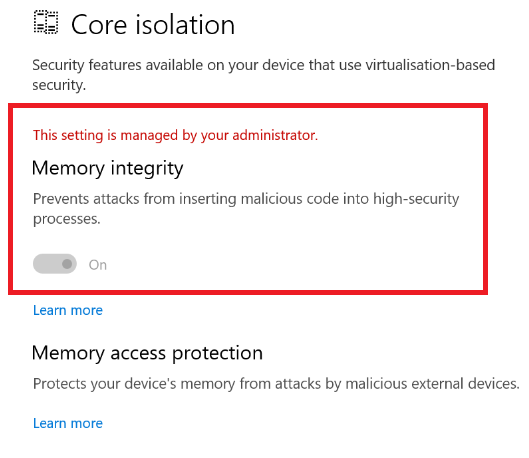Solution: Examplify Core Isolation Memory Integrity Enabled Error
You may run into this error when launching Examplify. This is due to the Core Isolation Memory Integrity being enabled in your device.
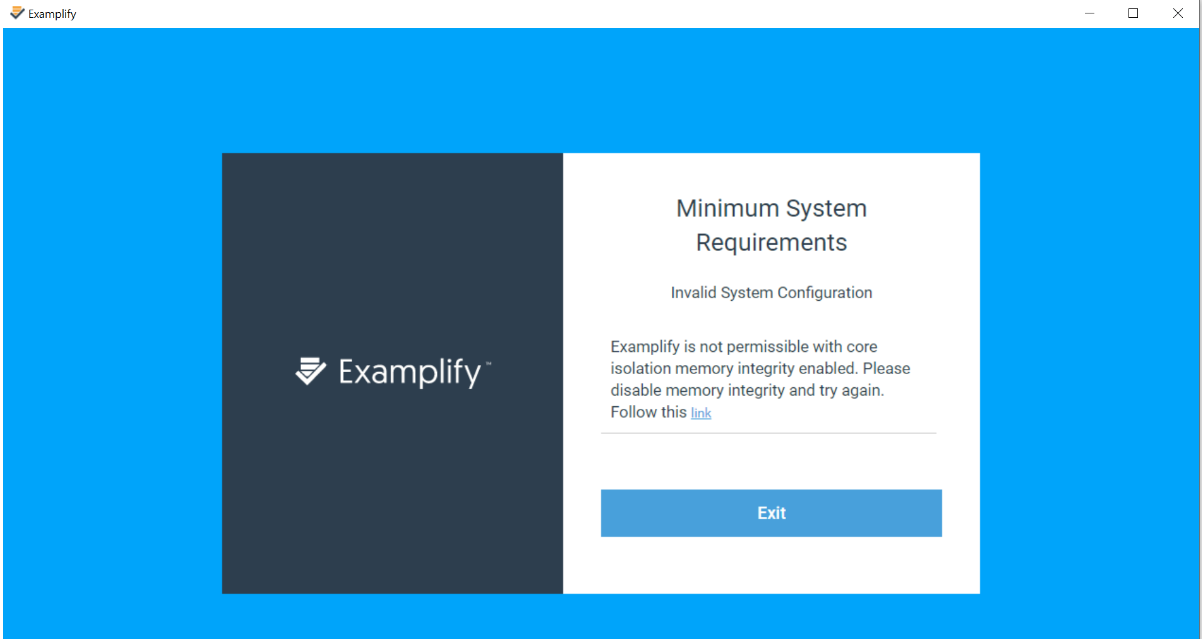
Follow the troubleshooting steps below:
- Search for "Core Isolation” in your Start menu or head to Settings > Update & Security > Windows Security > Open Windows Defender Security Center/Open Windows Security

- Click the “Device Security” icon in the Security Center.
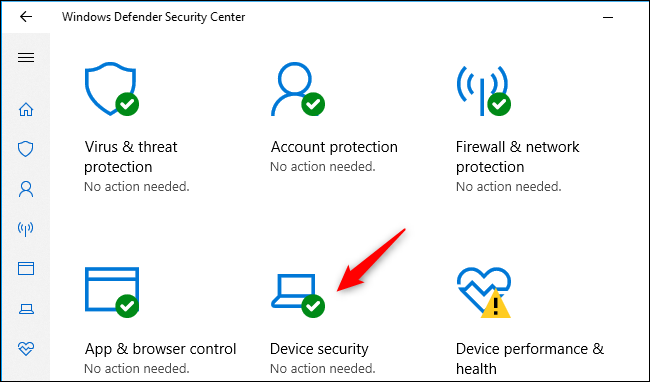
- Click the “Core Isolation Details” link.
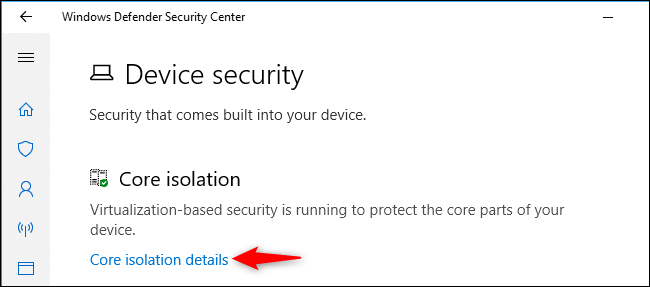
Disable Memory Integrity, click on the oval button to change it "Off".
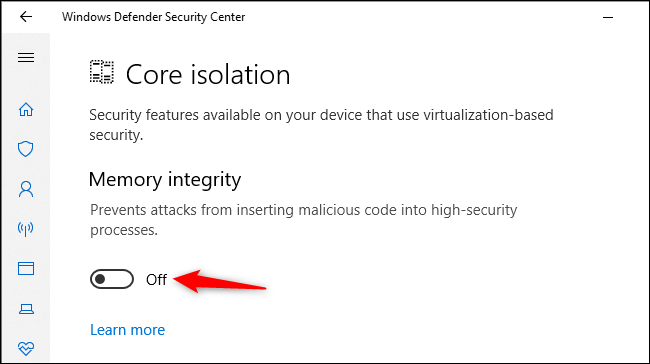
- You’ll be prompted to restart your computer, and the change will only take effect once you have.
- After restart, launch Examplify and see if the issue is resolved.
If the ability to turn off Core Isolation is Greyed out please call the Service Desk. 515-271-1522.