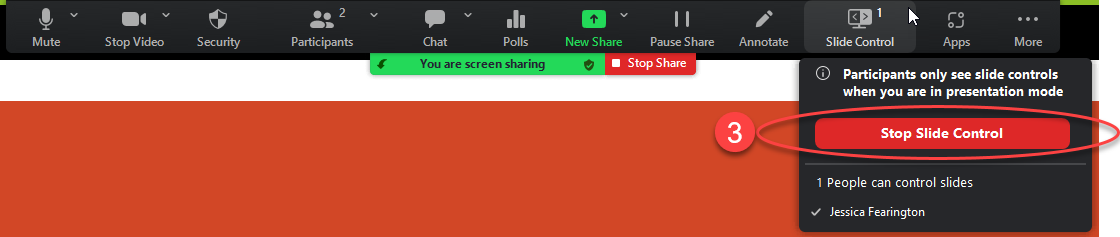Sharing Slide Control in a Zoom Meeting
This article will explain how to share slide control with other meeting participants to give them the ability to help advance your presentation slides during a Zoom meeting.
Note: This feature will only appear when you're sharing your screen or presentation software, and when there is another co-host/participant connected to your meeting.
1) From within the Zoom meeting (after you've shared your screen or PowerPoint) select Slide Control from the Zoom toolbar.
2) Then select the name of the person in the meeting that you want to share slide control privileges.
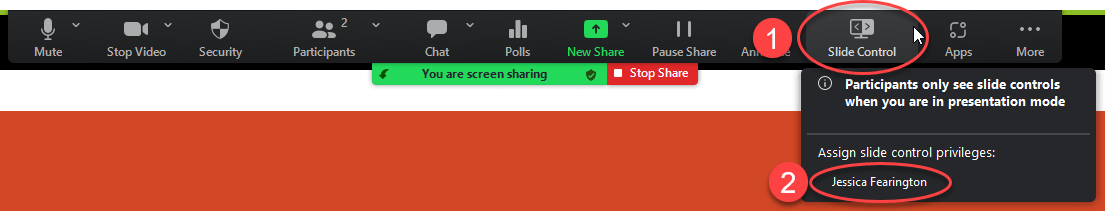
3) The person(s) you shared slide control privileges should now see the option to move the slide forward or backward.
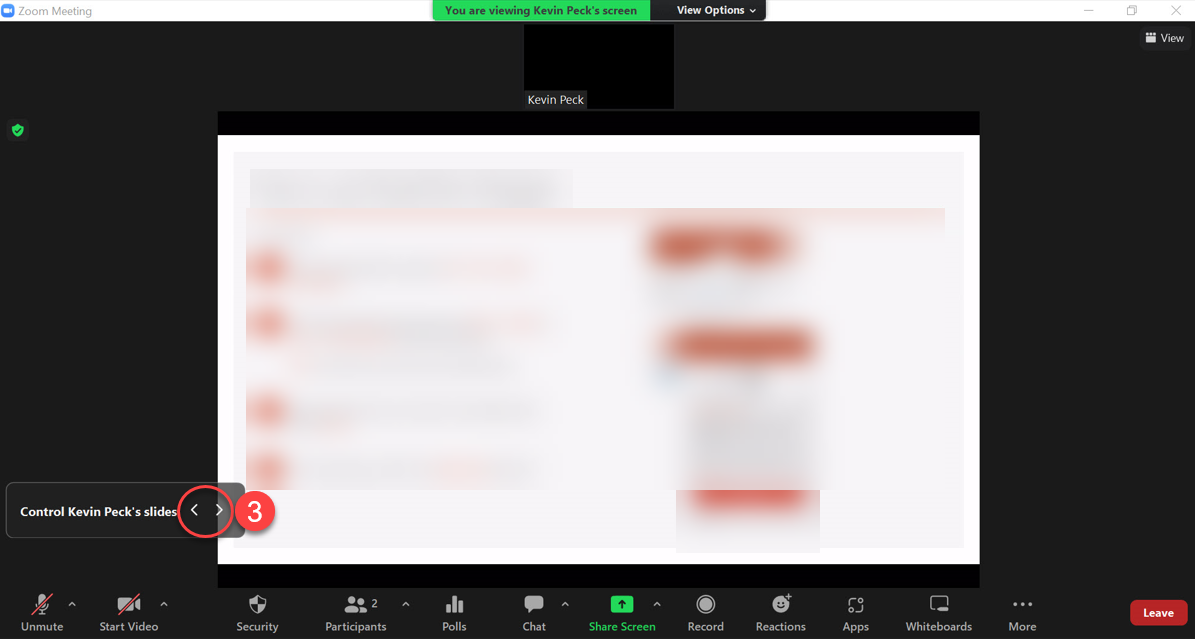
4) If you want to continue sharing your screen, but remove slide control privileges from others, you can go back to Slide Control and select Stop Slide Control.