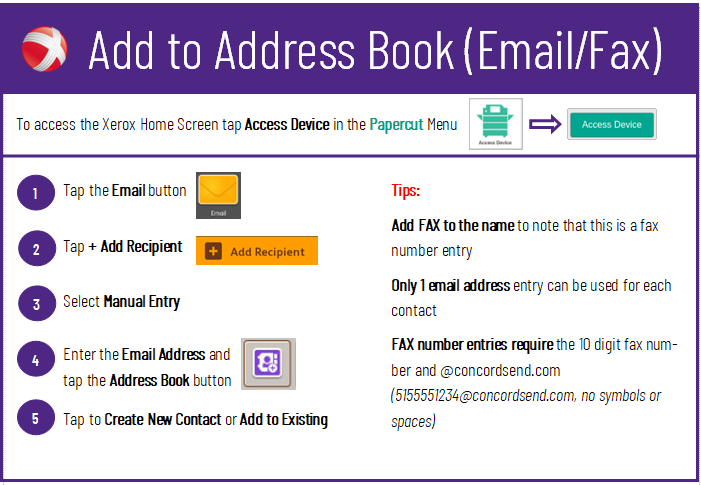How to: Fax from a Multi-Function Printer
This article will walk you through faxing options using the MFPs (Multi-Function Printers) and scenarios for each option.
Send a Single Fax to a One-Off Number
If you have to send a fax to a number that you will not need to save, use the Papercut “Scan to Fax” option.
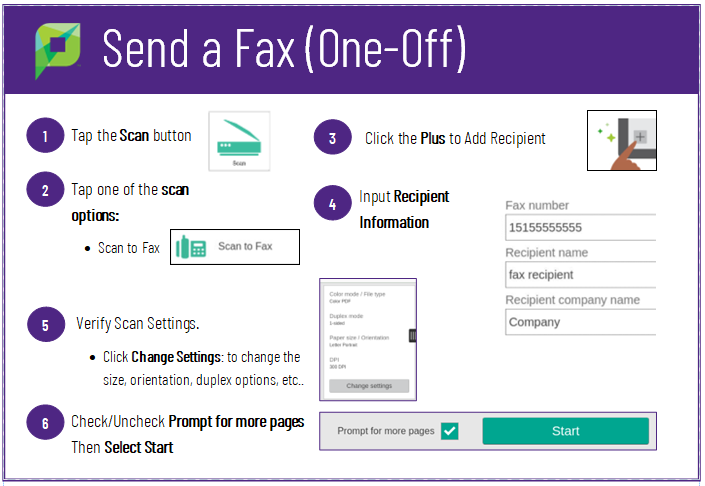
Send a Single Fax to Athena for a Clinic
Use the preset “Fax to Athena ([clinic name]) in Papercut.
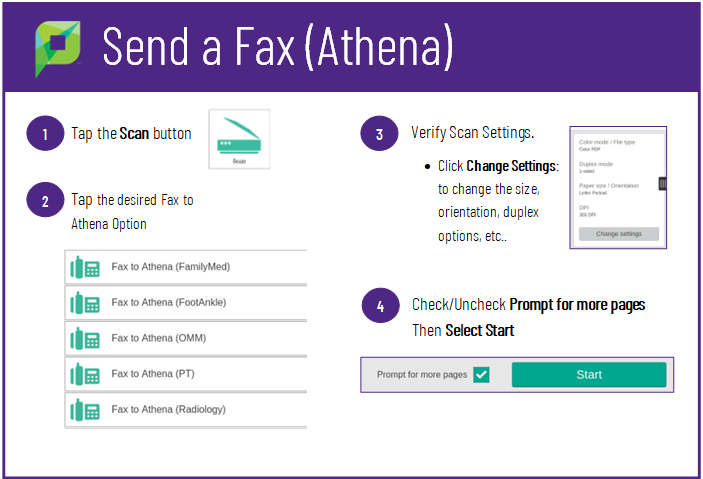
Send a Fax using the Address Book
If you have a saved fax number, or a fax number you wish to save and reuse, use the Email App in Xerox to utilize the Address Book feature.
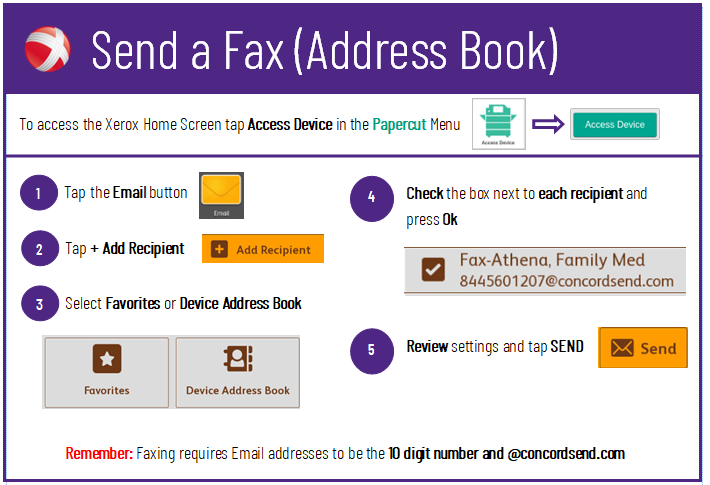
Add Entry to Address Book