Student Print Accounts (Papercut)
In order to print you will need to have money on your Papercut account. Follow these steps to add credit to your account.
Costs:
- Black and White (B/w): $.05 per printed side
- Color: $.50 per printed side
Important: All print jobs will be B/W unless you choose to print Color in the printer preferences.
Adding Money:
- Log into Pulse
- Click Printing Credits located in the left panel
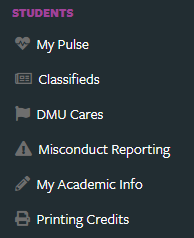
- Enter your DMU Username and Password
- Click Add Credit link on left panel
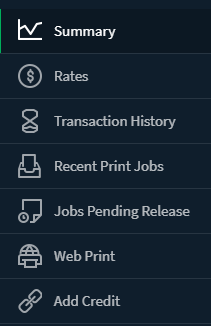
- Select an amount in the drop down field
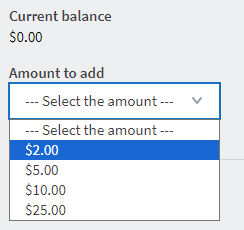
- Click Add value
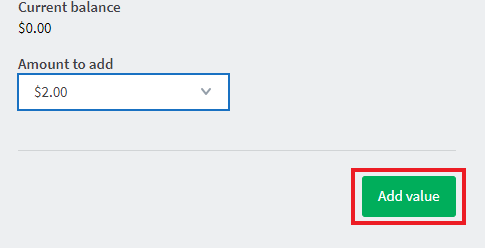
- Complete the payment information screen and click Pay Now
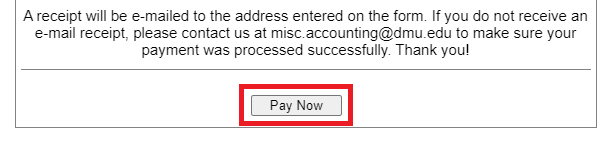
- The amount will be added to your account.
If you have any questions or encounter any issues adding funds, please contact the Solutions Hub @ solutionshub@dmu.edu.